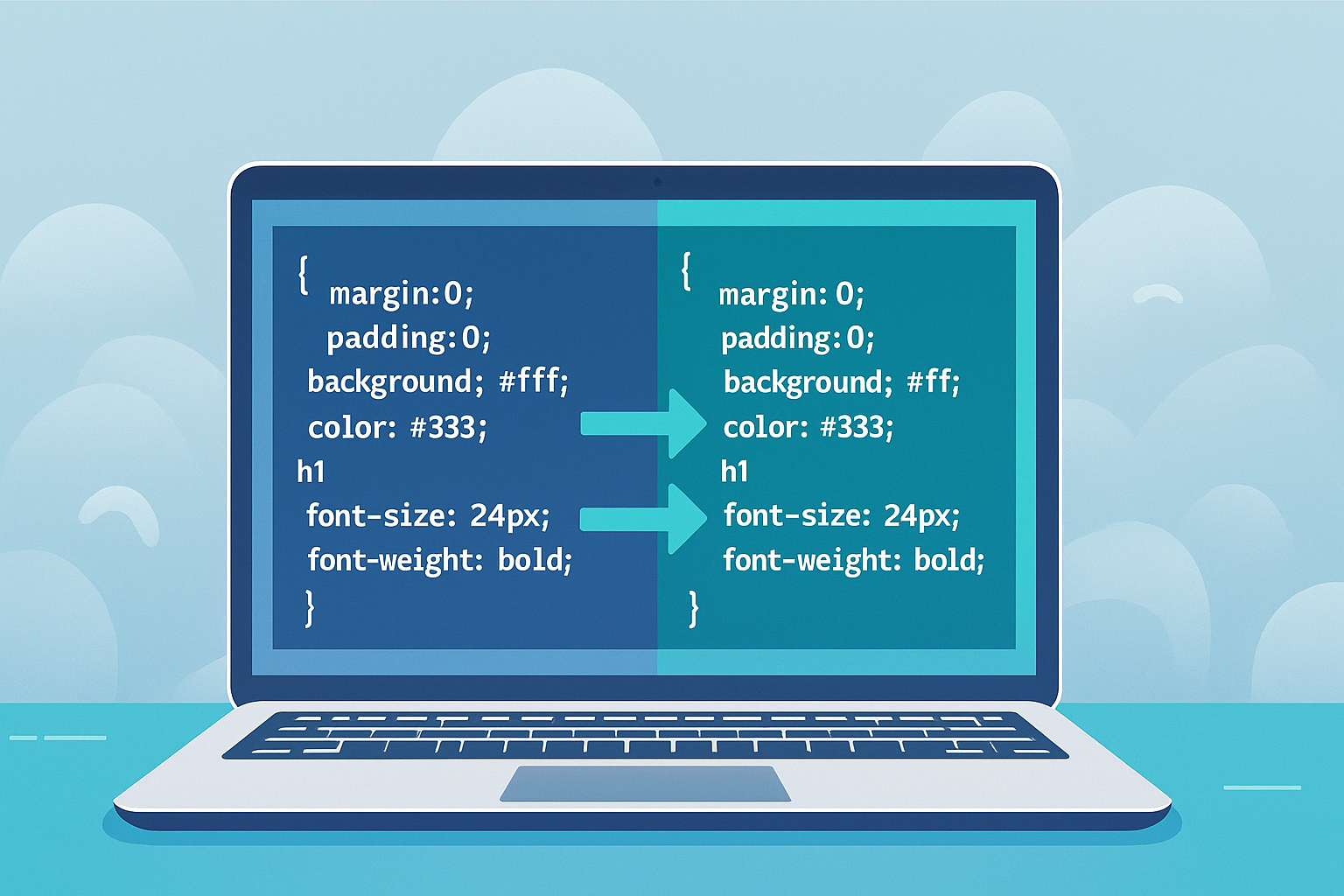
14
CSS Formatter Explained: How to Beautify and Optimize Your Stylesheets (2025 Guide)
Messy CSS can slow down your design workflow and make debugging painful. This 2025 guide explains how to use a CSS Formatter to clean, structure, and optimize your stylesheets — instantly and for free on recipeace.blog.
Introduction: Why CSS Formatting Matters
Cascading Style Sheets (CSS) define the look and feel of a website — from typography to color and layout.
But when working with large projects, CSS files can quickly become cluttered and unreadable, especially after minification or multiple edits.
That’s where a CSS Formatter (Beautifier) comes in.
This tool instantly cleans and structures your CSS code, making it more readable, professional, and easy to maintain — saving hours of manual cleanup.
What Is a CSS Formatter?
A CSS Formatter is an online tool that organizes and beautifies your CSS code by adding indentation, fixing spacing, and aligning properties for readability.
It transforms this:
body{margin:0;padding:0;background:#fff;color:#333}h1{font-size:24px;font-weight:bold}
Into this:
body {
margin: 0;
padding: 0;
background: #fff;
color: #333;
}
h1 {
font-size: 24px;
font-weight: bold;
}
Now your code is readable, maintainable, and easier to update.
Why You Should Beautify Your CSS
Beautiful CSS is not just about appearance — it’s about efficiency, debugging, and teamwork.
Key Benefits:
- Improved Readability – Clear indentation helps developers navigate styles faster.
- Faster Debugging – Easier to spot syntax errors and duplicate selectors.
- Better Collaboration – Consistent structure helps teams stay aligned.
- Cleaner Codebase – Organized CSS simplifies long-term maintenance.
- Professional Output – Beautified CSS looks polished for clients or audits.
How to Use Recipeace’s Free CSS Formatter Tool
Follow these simple steps to format your styles instantly:
- Visit recipeace.blog → CSS Formatter Tool
- Paste your messy CSS into the input box
- Click “Beautify CSS”
- Instantly get clean, structured output
- Copy or download the formatted CSS
No signup required — just paste, beautify, and go.
CSS Formatter vs CSS Minifier
FeatureCSS FormatterCSS MinifierPurpose | Beautify and organize | Compress and reduce size
Readability | Human-friendly | Machine-friendly
Use Case | Development | Production
Affects SEO? | Indirectly | Yes, via speed optimization
Use the Formatter while building your site and the Minifier before publishing.
What Happens When You Format CSS
A CSS Formatter performs several actions automatically:
- Adds consistent indentation
- Aligns brackets and properties
- Normalizes spacing
- Removes redundant white space
- Preserves comments
- Highlights syntax
The result? Code that looks clean, loads well, and is easy to edit.
Real-World Example
Before:
.navbar{background:#333;color:#fff}ul{list-style:none;margin:0;padding:0}li{display:inline-block;margin-right:10px}
After Formatting:
.navbar {
background: #333;
color: #fff;
}
ul {
list-style: none;
margin: 0;
padding: 0;
}
li {
display: inline-block;
margin-right: 10px;
}
Even a small improvement like this can save time for every developer on your team.
Developer Tips for Clean CSS
- Use Consistent Naming
- Stick to lowercase, hyphenated selectors (e.g., .main-header).
- Group Related Styles
- Keep typography, layout, and color rules separate.
- Comment Sections
- Add short notes for readability.
- Avoid Inline Styles
- Always use external CSS files.
- Validate Your CSS
- Use Recipeace’s CSS Validator (coming soon!) to ensure standards compliance.
SEO Impact of Clean CSS
While Google doesn’t read your CSS for ranking, it does value fast-loading, well-organized sites.
Beautified and optimized CSS ensures:
- Shorter debugging cycles
- Reduced render-blocking time
- Improved Core Web Vitals
- Better accessibility (via clear hierarchy)
Clean structure = better user experience = improved SEO.
Advanced Workflow
Combine tools for a complete optimization flow:
- Write your CSS normally
- Beautify it using Recipeace’s CSS Formatter
- Test with GZIP Compression
- Minify before deployment
This ensures both developer efficiency and website speed.
Frequently Asked Questions
Q: Does beautifying CSS change the output?
A: No — only formatting is changed. The design remains the same.
Q: Can I reverse a beautified file?
A: Yes. You can re-minify it later using the Minifier tool.
Q: Is this tool safe?
A: 100%. All processing happens client-side in your browser.
Conclusion
In 2025, front-end optimization is more important than ever.
A well-formatted stylesheet is the foundation of maintainable, professional web design.
Using the Free CSS Formatter Tool on recipeace.blog, you can:
- Beautify CSS instantly
- Improve team collaboration
- Keep your code clean and efficient
Try it today at recipeace.blog
and give your stylesheets the clarity they deserve.
Contact
Missing something?
Feel free to request missing tools or give some feedback using our contact form.
Contact Us