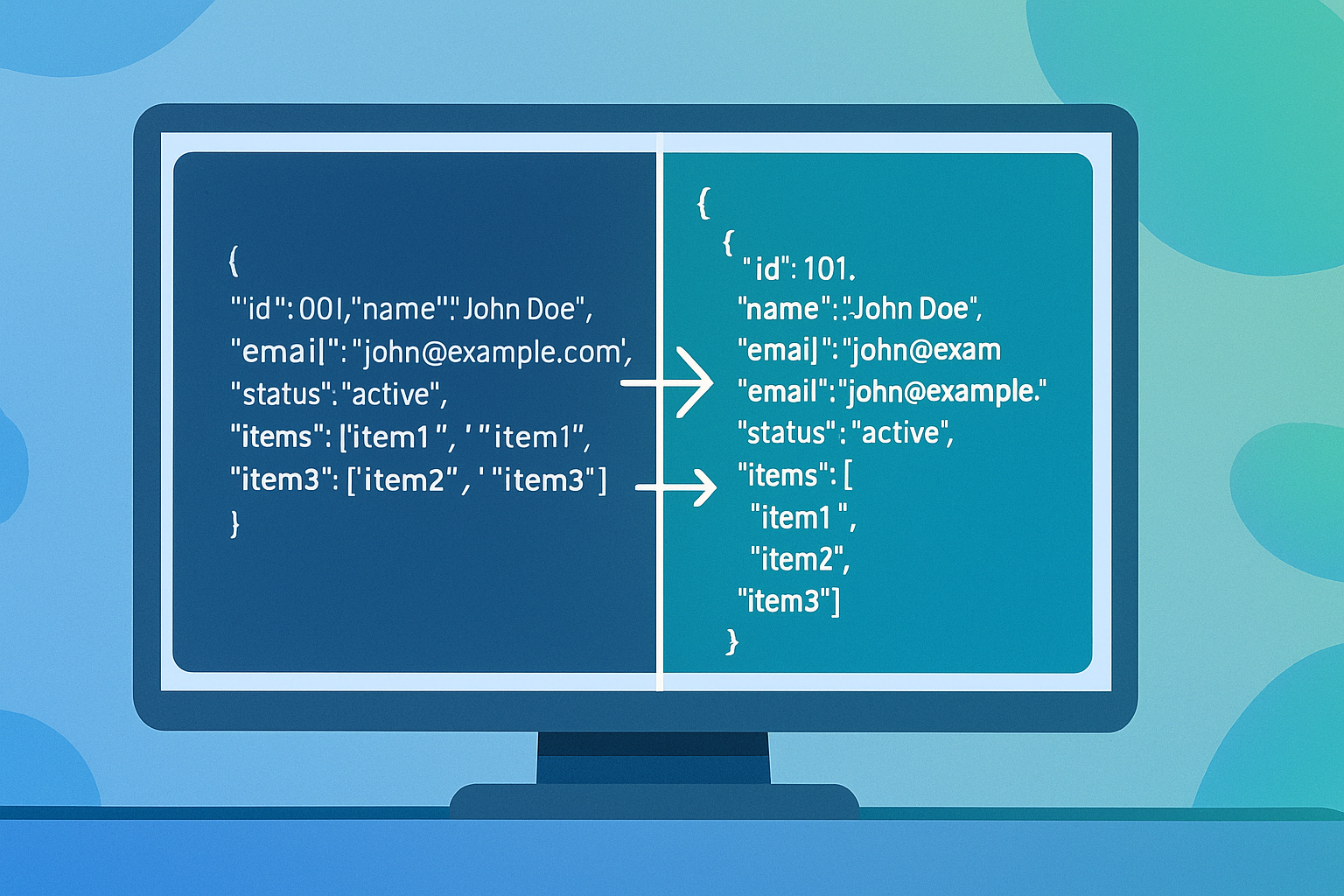
14
JSON Beautifier Explained: How to Format and Read JSON Easily (2025 Ultimate Guide)
JSON files can be messy and hard to read — especially when minified or exported from APIs. This 2025 guide explains what a JSON Beautifier is, why you need it, and how to use free online tools like Recipeace’s JSON Formatter to clean, format, and visualize your data instantly.
JSON Beautifier Explained: How to Format and Read JSON Easily (2025 Ultimate Guide)
Introduction
If you’ve ever worked with APIs, databases, or web applications, you’ve encountered JSON (JavaScript Object Notation) — a lightweight data-interchange format that’s readable by humans and machines.
But JSON isn’t always as readable as it should be.
When you copy it from an API response or a compressed file, it usually looks like this:
{"user":{"name":"Alice","email":"alice@example.com","age":28},"posts":[{"id":1,"title":"Hello World"}]}
That’s almost impossible to debug or interpret quickly.
The solution?
Use a JSON Beautifier (or JSON Formatter) — a simple tool that organizes your data for readability and productivity.
In this post, we’ll cover:
What JSON beautification is
Why it’s essential for developers
How it improves debugging
Step-by-step usage with Recipeace’s JSON Formatter
Best practices for managing JSON in 2025
What Is a JSON Beautifier?
A JSON Beautifier reformats minified or raw JSON strings into a structured, indented format that’s easy to read.
Think of it like pretty-printing your data — the structure remains the same, but it becomes organized and understandable.
Example:
Before Formatting
{"id":101,"name":"John Doe","email":"john@example.com","status":"active"}
After Formatting
{
"id": 101,
"name": "John Doe",
"email": "john@example.com",
"status": "active"
}
This makes relationships and hierarchy between keys clear — critical when debugging or analyzing large datasets.
Why JSON Beautification Matters in 2025
As data-driven web applications evolve, JSON remains the core format for configuration files, REST APIs, and microservices.
However, unformatted JSON poses real-world problems:
- Harder to read and debug
- Easy to miss errors or missing brackets
- Slows down team collaboration
- Increases the risk of syntax issues
Beautified JSON helps:
Quickly locate nested data
Spot typos or invalid structure
Copy structured JSON into documentation
Share data samples professionally
In short, beautification saves time and prevents headaches.
How JSON Beautifiers Work
When you paste JSON into a beautifier, the tool parses the data structure and reprints it using:
- Proper indentation
- Line breaks
- Syntax highlighting (colors for keys and values)
The process typically involves:
- Parsing the JSON string → converts text to a JavaScript object.
- Reconstructing the JSON → adds indentation and structure.
- Validating syntax → detects if the input is malformed.
That’s it! You get clean, readable data in seconds.
How to Use Recipeace’s JSON Beautifier
Recipeace offers a fast, secure, and free JSON Beautifier designed for both beginners and developers.
Step-by-Step:
- Visit recipeace.blog → JSON Beautifier Tool
- Paste your JSON data into the input box
- Click “Beautify JSON”
- Instantly view formatted output
- Copy or download the result for your project
All processing happens locally — your data never leaves your browser.
JSON Beautifier vs JSON Validator
FeatureJSON BeautifierJSON ValidatorPurpose | Format JSON for readability | Check for syntax errors
Output | Clean, structured JSON | Error messages or validation results
Use Case | Human readability | Technical debugging
Example Tool | Recipeace JSON Beautifier | Recipeace JSON Validator
Both are essential — use the Validator before beautifying large files to avoid runtime issues.
Real-World Use Cases
1. API Development
Developers often receive compact API responses that are unreadable. Beautifying helps visualize nested objects instantly.
2. Data Analysis
Analysts can use formatted JSON to understand data hierarchies before importing into tools like Excel or Power BI.
3. Configuration Management
Beautified JSON files simplify managing settings in CMS platforms, Firebase, or AWS.
4. Error Debugging
Missing commas or mismatched braces become easy to spot in structured format.
Example: From Raw API to Readable JSON
API Response:
{"products":[{"id":11,"name":"Laptop","price":900,"specs":{"ram":"16GB","ssd":"512GB"}}]}
Beautified Output:
{
"products": [
{
"id": 11,
"name": "Laptop",
"price": 900,
"specs": {
"ram": "16GB",
"ssd": "512GB"
}
}
]
}
Now you can clearly see keys, values, and nested relationships.
Pro Tips for Working with JSON
- Always Validate Before Parsing
Prevent runtime crashes by checking syntax first. - Use Proper Indentation (2 or 4 spaces)
Consistent indentation keeps JSON legible. - Keep Keys in Lowercase
Avoid confusion between case-sensitive properties. - Avoid Comments in JSON
JSON doesn’t officially support comments — use documentation instead. - Compress for Production
Use a JSON Minifier for faster loading when deploying APIs.
JSON Beautification and SEO
While JSON itself doesn’t impact rankings directly, structured data (like JSON-LD) does.
When you clean and format your JSON-LD schema:
- Google can parse it faster
- Fewer validation errors occur in Search Console
- Rich snippets display more accurately
So, beautifying JSON isn’t just for developers — it’s also for SEO optimization.
JSON Beautifier vs JSON Minifier
FeatureBeautifierMinifierPurpose | Makes JSON readable | Compresses JSON for speed
Output | Indented, human-friendly | Compact, single-line code
Use Case | Development | Production
Example Tool | Recipeace JSON Beautifier | Recipeace JSON Minifier
Use Beautifier for editing and Minifier before deployment.
How Recipeace Ensures Safe JSON Processing
Unlike cloud-based tools that upload your data, Recipeace’s JSON Beautifier runs completely in your browser.
No data logs
Instant results
No signup required
This makes it perfect for developers handling sensitive API data.
Bonus: Integrate JSON Beautifier in Your Workflow
You can automate JSON beautification with libraries like:
Node.js Example:
const fs = require('fs');
const data = JSON.parse(fs.readFileSync('data.json'));
const pretty = JSON.stringify(data, null, 2);
fs.writeFileSync('data-beautified.json', pretty);
This ensures every time you export data, it’s formatted automatically.
Case Study: Developer Time Savings
A web development agency analyzed their productivity before and after using Recipeace’s JSON Beautifier:
TaskWithout ToolWith ToolDebugging JSON | 20 min | 5 min
API Formatting | 15 min | 3 min
Schema Setup | 10 min | 2 min
That’s over 70% time saved per developer, per day.
Frequently Asked Questions
Q1: Does beautifying JSON affect performance?
A: Only during development — it’s for readability, not production.
Q2: Can I beautify large JSON files (5MB+)?
A: Yes, Recipeace’s tool supports large file input via copy-paste or upload.
Q3: Does it work offline?
A: Yes — the tool runs locally in your browser using JavaScript.
Q4: What’s the difference between JSON and XML?
A: JSON is lighter, faster, and more compatible with modern web APIs.
Conclusion
In 2025, data clarity = developer productivity.
The Recipeace JSON Beautifier tool empowers you to instantly format, visualize, and debug JSON with zero setup or risk.
Whether you’re building APIs, analyzing data, or debugging web apps — clean JSON means better results.
Try it now at recipeace.blog/tools/json-beautifier
and transform messy code into organized brilliance.
Contact
Missing something?
Feel free to request missing tools or give some feedback using our contact form.
Contact Us