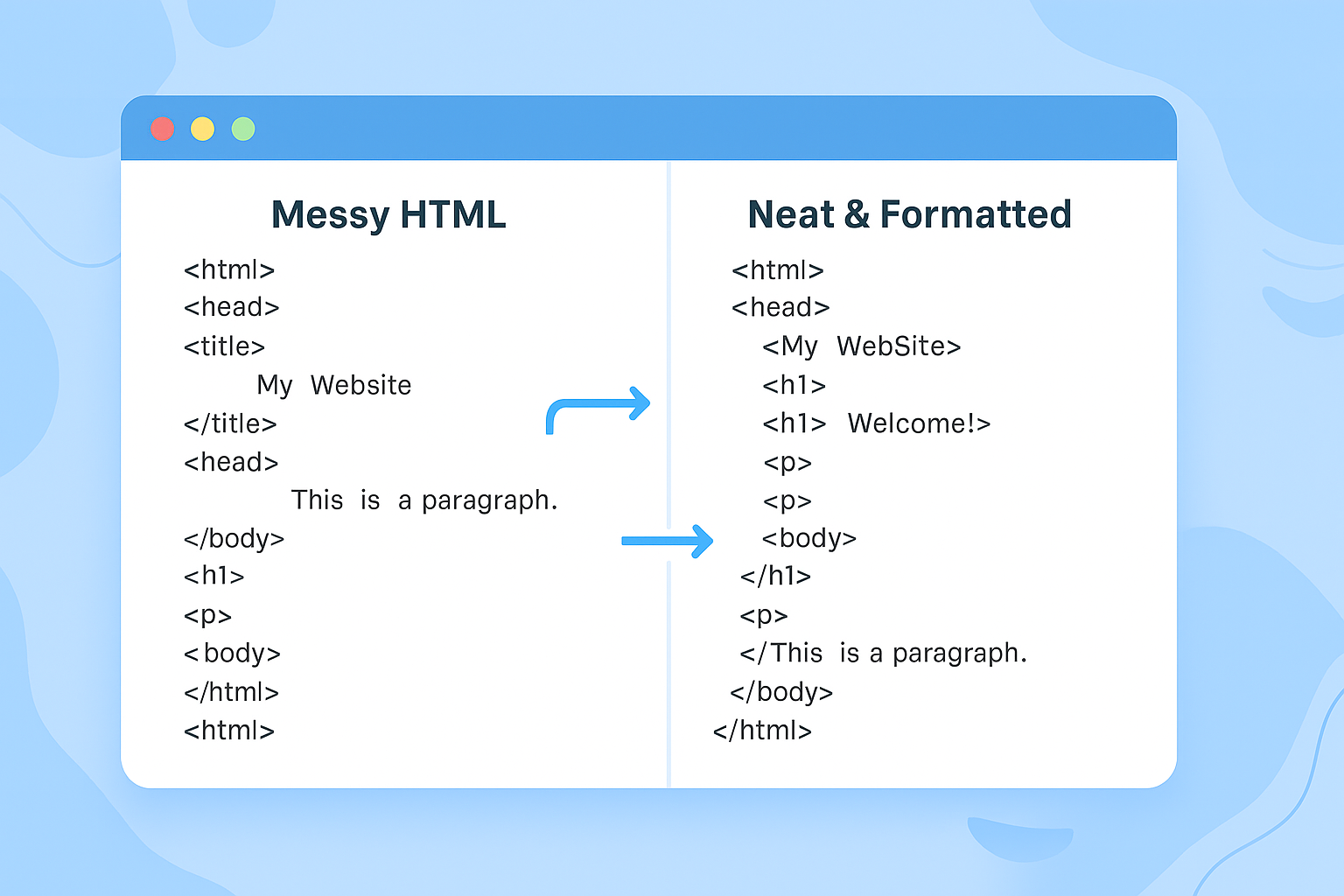
14
HTML Beautifier: How to Format and Clean Your Code Instantly (2025 Guide)
Messy HTML can make your website hard to maintain and slow to debug. This 2025 guide explains how to clean, format, and beautify your HTML code instantly — using free online tools available on recipeace.blog.
Introduction: The Hidden Power of Clean HTML
In modern web development, writing code fast often means writing code messy.
You may end up with long, unformatted HTML — which makes editing, debugging, and collaboration difficult.
That’s where an HTML Beautifier comes in.
It automatically cleans, indents, and formats your HTML to make it readable and professional.
Whether you’re a front-end developer, a web designer, or a beginner, this guide will show you how to use an HTML Beautifier to improve your workflow — and promote your site’s performance.
What Is an HTML Beautifier?
An HTML Beautifier (or HTML Formatter) is an online tool or program that reformats messy HTML code into a neat, structured layout.
It:
- Adds proper indentation
- Removes unnecessary spaces
- Aligns tags and attributes
- Helps detect errors
Example Before Beautifying:
<div><h1>Hello World</h1><p>This is my website.</p></div>
After Beautifying:
<div> <h1>Hello World</h1> <p>This is my website.</p> </div>
Readable, clean, and developer-friendly.
Why Formatting HTML Matters
Formatting may not affect how your website looks, but it dramatically improves how it performs behind the scenes.
Here’s why it matters:
- Easier to Debug – Find closing tags and missing elements faster.
- Team Collaboration – Readable code = fewer misunderstandings.
- Faster Maintenance – Updates and fixes take minutes, not hours.
- Better Version Control – Tools like Git show cleaner diffs.
- Professionalism – Well-structured code is a hallmark of good developers.
How to Use Recipeace’s Free HTML Beautifier
You can beautify your HTML directly using the free HTML Beautifier Tool
.
Step-by-Step:
- Go to recipeace.blog > Tools > HTML Beautifier
- Paste or upload your messy HTML code
- Click Beautify HTML
- Instantly get a cleaned, formatted version
- Copy or download it to your project
No registration, no limits — just clean code instantly.
Beautifier vs Minifier
FeatureHTML BeautifierHTML MinifierOutput | Readable | Compressed
Use Case | Development | Production
Performance | Human readability | Load time optimization
Goal | Clean structure | Reduce size
Use the Beautifier while coding, and the Minifier before publishing.
How It Works
Under the hood, HTML Beautifiers parse your HTML structure using DOM tree logic, then reprint it with standardized spacing and indentation.
Common Features:
- Auto-indent nested elements
- Align inline CSS and JavaScript
- Fix missing closing tags
- Remove unnecessary blank lines
It’s your personal cleanup assistant — saving hours of manual formatting.
Advanced Use Cases
Here’s how developers and designers use Beautifiers beyond simple cleanup:
- Debugging Broken Pages
- Quickly locate missing </div> or misplaced tags.
- Converting Templates
- Beautify exported HTML from WordPress or CMS tools.
- Learning HTML
- Beginners can study clean formatting structure.
- Optimizing SEO Markup
- Neat code helps maintain consistent meta and schema tags.
Example Workflow
Let’s say you’re working with a messy WordPress export:
<div><header><h1>My Blog</h1></header><main><article><p>Welcome!</p></article></main></div>
After running it through Recipeace’s HTML Beautifier, you’ll get:
<div>
<header>
<h1>My Blog</h1>
</header>
<main>
<article>
<p>Welcome!</p>
</article>
</main>
</div>
Now it’s easy to spot structure and update content safely.
How Beautified Code Helps SEO
While Google doesn’t directly rank cleaner HTML higher, organized code helps maintain consistency, which affects:
- Crawlability: Search bots parse pages faster.
- Structured Data Accuracy: Schema markup errors are reduced.
- Performance Monitoring: Easier to identify slow-loading components.
Small improvements add up — and clean code is part of every high-performing website.
Is Beautifying Safe?
Yes. Recipeace’s HTML Beautifier runs client-side, meaning your code never leaves your browser.
No data uploaded
No storage
100% privacy
Common FAQs
Q: Will beautifying change how my website looks?
A: No. It only changes code formatting, not output.
Q: Can I undo beautification?
A: Yes. You can re-minify it later with the HTML Minifier tool.
Q: Does this work for inline CSS or JavaScript?
A: Yes. It properly indents mixed content inside tags.
Conclusion
In 2025, clean code equals faster development and fewer errors.
An HTML Beautifier is not just a formatting tool — it’s a productivity booster for every web developer.
Try Recipeace’s Free HTML Beautifier Tool today to:
- Instantly clean and format your HTML
- Improve code readability
- Simplify debugging
Visit recipeace.blog
and beautify your HTML in seconds.
Contact
Missing something?
Feel free to request missing tools or give some feedback using our contact form.
Contact Us