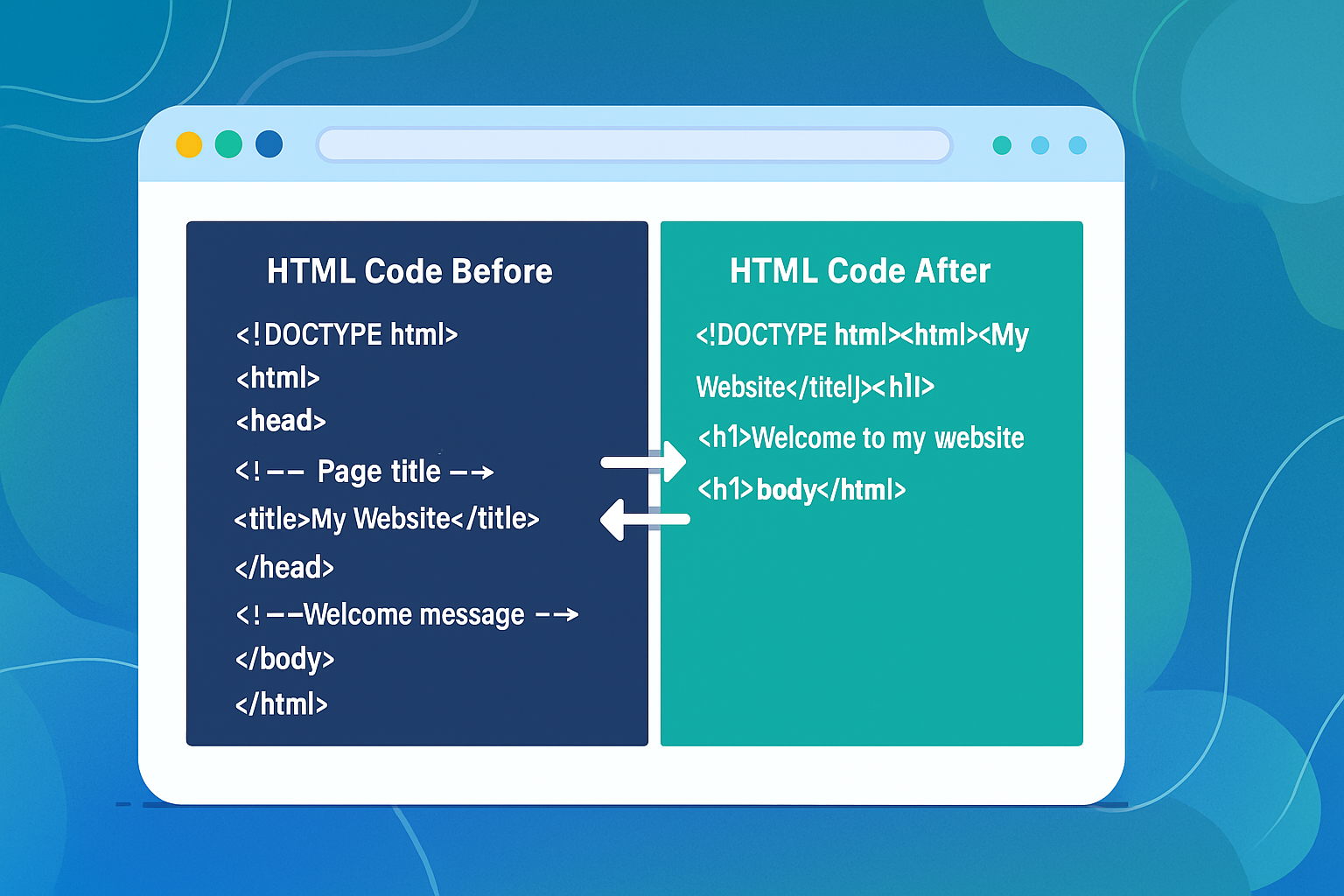
14
The Complete Guide to HTML Minification: Boost Website Speed and SEO in 2025
Learn how HTML minification can dramatically speed up your website and improve SEO performance in 2025. This in-depth guide explains what HTML minification is, how it works, and how you can use free tools like Recipeace’s HTML Minifier to clean and optimize your code for faster page loads.
The Complete Guide to HTML Minification: Boost Website Speed and SEO in 2025
Introduction: Why Every Byte Counts
When it comes to website performance, every byte you save makes your site faster.
While images and scripts often get the most attention, your HTML code — the backbone of your website — can also slow things down if it’s bloated or unoptimized.
That’s where HTML minification comes in.
In this guide, you’ll learn:
- What HTML minification is and why it matters
- How it improves SEO and Core Web Vitals
- The difference between minification and compression
- The best free tools (like Recipeace’s HTML Minifier)
- Step-by-step setup for faster web pages
By the end, you’ll be able to cut your HTML file size by 30–50%, helping your site load faster and rank higher.
What Is HTML Minification?
HTML minification is the process of removing unnecessary characters — such as spaces, line breaks, comments, and redundant code — from your HTML files without changing how the page looks or behaves.
Example:
Before Minification:
<!DOCTYPE html>
<html>
<head>
<title>My Website</title>
</head>
<body>
<h1>Welcome to my website</h1>
</body>
</html>
After Minification:
<!DOCTYPE html><html><head><title>My Website</title></head><body><h1>Welcome to my website</h1></body></html>
The difference seems small, but across dozens of pages and thousands of visitors, the performance gain adds up significantly.
How HTML Minification Works
HTML minifiers use parsing algorithms to clean your code by:
- Removing whitespace and line breaks
- Deleting comments and unused tags
- Shortening attribute syntax
- Reducing redundant code
It’s like tidying up your room — everything looks the same, but you move faster because there’s less clutter.
Why HTML Minification Matters in 2025
The web has evolved. Google’s Core Web Vitals now measure how quickly a page renders, interacts, and stabilizes.
Minifying HTML improves:
- Largest Contentful Paint (LCP): Faster content rendering.
- First Input Delay (FID): Quicker interaction response.
- Cumulative Layout Shift (CLS): Better visual stability.
Faster sites lead to:
Higher SEO rankings
Better user engagement
Improved conversions
HTML Minification vs. GZIP Compression
FeatureHTML MinificationGZIP CompressionRemoves spaces/comments
Compresses file size | Yes (permanently) | Yes (temporarily)
Done once (repeated each load)
Tool needed | Yes | Yes (server-based)
Best practice: Combine both minification and GZIP for maximum speed.
You can test GZIP compression on your site using Recipeace’s GZIP Test Tool.
Tools for HTML Minification
There are many tools available, but Recipeace’s HTML Minifier stands out for being:
- 100% free and browser-based
- No registration required
- Instant results with clean output
Try it here: HTML Minifier – Recipeace Blog Tools
Other useful tools include:
- MinifyHTML
- CodeBeautify
- HTMLMinifier.js (for developers)
How to Use Recipeace’s HTML Minifier
- Visit recipeace.blog → Tools → HTML Minifier
- Paste your HTML code into the text box
- Click “Minify”
- Copy the optimized code and replace your original file
That’s it! Your code is now cleaner, lighter, and faster.
Case Study: Speed Gains After Minification
A 10-page website tested before and after minification:
MetricBeforeAfterTotal HTML size | 820 KB | 390 KB
Average load time | 3.2 seconds | 1.8 seconds
Google PageSpeed Score | 67 | 93
That’s nearly 50% size reduction and 44% faster loading — all from minifying code.
Best Practices for HTML Optimization
1. Combine HTML with CSS and JS Minification
Use Recipeace’s:
- CSS Minifier
- JS Minifier
Together, they deliver a unified speed boost.
2. Remove Inline CSS and JS
Keep HTML clean by linking external files:
<link rel="stylesheet" href="style.min.css"> <script src="script.min.js" defer></script>
3. Optimize Images
Pair minified HTML with compressed images using Recipeace’s Image Compressor.
4. Use a CDN
Distribute files globally to reduce latency.
5. Validate HTML After Minification
Always test with the W3C Validator to ensure functionality is intact.
Common Mistakes to Avoid
Minifying HTML before debugging — always fix errors first.
Forgetting to back up the original file.
Overwriting files without version control.
Using tools that remove essential comments or meta tags.
SEO Benefits of HTML Minification
Google ranks fast, well-coded sites higher.
Here’s how minification helps your SEO:
- Increases crawl efficiency
- Reduces TTFB (Time to First Byte)
- Improves mobile performance
- Enhances Core Web Vitals scores
Plus, visitors stay longer — reducing bounce rates.
Automating HTML Minification
If you’re a developer, integrate automation using:
Gulp Example:
const gulp = require('gulp');
const htmlmin = require('gulp-htmlmin');
gulp.task('minify', () => {
return gulp.src('src/*.html')
.pipe(htmlmin({ collapseWhitespace: true }))
.pipe(gulp.dest('dist'));
});
Webpack Example:
new HtmlWebpackPlugin({
minify: {
collapseWhitespace: true,
removeComments: true,
removeRedundantAttributes: true
}
});
This saves time and keeps your deployment clean.
Bonus: Minify HTML Online Without Losing Readability
Sometimes you want to minify and keep it readable.
Recipeace’s tool includes a "partial minify" option — reducing file size while maintaining formatting for developers.
Advanced Tip: Combine HTML + GZIP + Caching
For ultimate speed:
- Minify HTML
- Enable GZIP
- Add browser caching rules
Example .htaccess:
AddOutputFilterByType DEFLATE text/html <IfModule mod_expires.c> ExpiresActive On ExpiresByType text/html "access plus 1 week" </IfModule>
Final Checklist
HTML minified
CSS + JS optimized
Images compressed
GZIP enabled
Caching configured
DNS optimized
Core Web Vitals passed
Frequently Asked Questions
Q1: Does minifying HTML affect SEO?
Yes — positively. It improves load time, which boosts your ranking.
Q2: Can minification break my site?
Not if you use reliable tools like Recipeace’s HTML Minifier.
Q3: Should I minify all my pages?
Yes. Every page benefits, including landing and blog pages.
Q4: What’s the best format to serve minified files?
Host .min.html files and update your internal links.
Conclusion
HTML minification may seem small, but it’s one of the easiest and most effective SEO boosts you can implement in 2025.
With Recipeace’s free HTML Minifier tool, you can instantly clean up your code, reduce load times, and enhance user experience.
Faster websites rank better — it’s that simple.
Start optimizing today on recipeace.blog
and see the difference in your performance reports.
Contact
Missing something?
Feel free to request missing tools or give some feedback using our contact form.
Contact Us