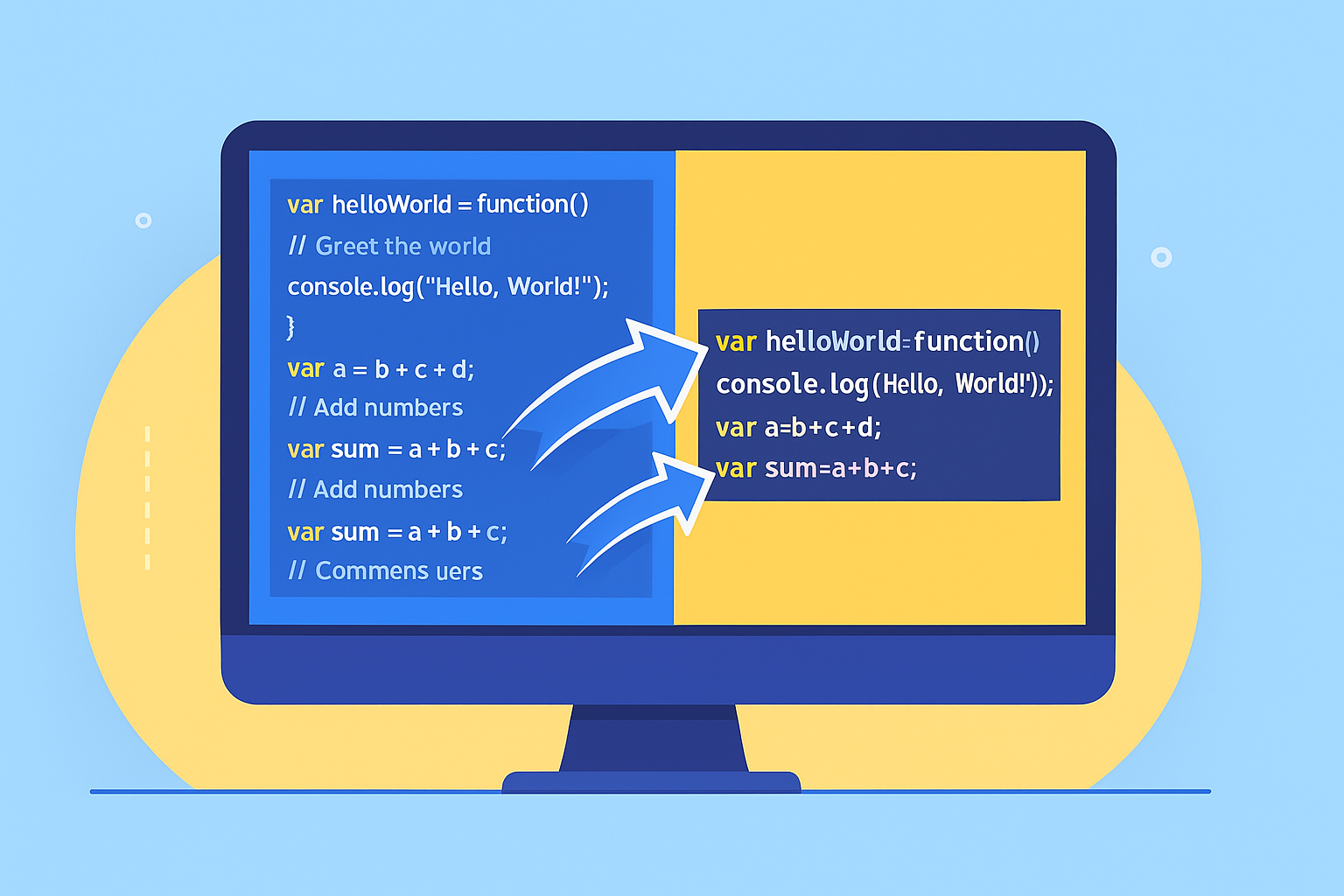
14
JS Minifier Explained: How to Reduce JavaScript File Size for Faster Websites (2025 Guide)
JavaScript can make your website powerful — but also slow. In this complete 2025 guide, learn how to use a JS Minifier to compress your JavaScript files, speed up loading times, and improve SEO rankings. Includes free online tools available on recipeace.blog.
Introduction: Why JavaScript Optimization Is Essential in 2025
Modern websites rely heavily on JavaScript for interactivity — from navigation menus to animations and analytics.
But heavy JS files can slow your website and hurt SEO performance.
With Google’s Core Web Vitals now a ranking factor, optimizing your JS files has never been more critical.
One of the simplest ways to do it? Using a JavaScript Minifier.
What Is JavaScript Minification?
Minification is the process of removing unnecessary characters (like spaces, line breaks, and comments) from your code without changing its behavior.
Example Before Minifying:
function greetUser(name) {
console.log("Hello, " + name + "!");
}
After Minifying:
function greetUser(n){console.log("Hello, "+n+"!");}
Same functionality — less data to load.
Why Minify JavaScript?
Here’s why minifying JS should be part of your workflow:
- Faster Page Load Times
- Smaller file sizes load more quickly.
- Improved SEO
- Google rewards faster websites with better rankings.
- Reduced Bandwidth Usage
- Users with slower connections benefit from smaller files.
- Better User Experience
- Faster interaction = higher retention.
What Does a JS Minifier Remove?
Removed ElementPurposeSpaces & tabs | Reduce file size
Line breaks | Compact code
Comments | Remove documentation notes
Redundant variables | Simplify expressions
It’s pure optimization — no functionality lost.
How to Use the JS Minifier Tool on Recipeace
Step 1: Visit the Free Tool
Step 2: Paste Your JavaScript Code
Insert your code or upload a .js file.
Step 3: Click “Minify JS”
Instantly compress your JavaScript while maintaining full functionality.
Step 4: Copy or Download
Copy the optimized output or download it for deployment.
JS Minifier vs JS Formatter
FeatureMinifierFormatterOutput | Compact | Readable
Use Case | Production | Development
Performance | Faster | Easier to debug
SEO Benefit | High | Low
Use a Formatter while coding and a Minifier before publishing.
Advanced JS Optimization Techniques
- Combine and Bundle Files
- Fewer HTTP requests = faster pages.
- Defer Non-Critical JS
- Load scripts after the main content.
- Use GZIP Compression
- Reduces file size further.
- Lazy Load Scripts
- Only load what’s necessary when needed.
Developer Tip: Automate Minification
Use build tools to automatically minify JS during deployment:
- Webpack → TerserPlugin
- Gulp → gulp-uglify
- Vite → built-in minify support
Automation ensures every build stays optimized without manual steps.
Example: Performance Before and After
FileSize BeforeSize AfterLoad Timeapp.js | 520 KB | 310 KB | 2.4s → 1.5s
main.js | 160 KB | 90 KB | 1.1s → 0.7s
That’s up to 40% faster page speed with a single optimization step.
Is Minification Safe?
Yes — as long as it’s done with a reliable tool.
Safe for all modern browsers
Retains full JS functionality
Compatible with frameworks like React, Vue, and Angular
FAQs
Q: Can minifying JS break my website?
A: Only if your code has syntax errors. Always validate before minifying.
Q: Do I need to minify external scripts (like jQuery)?
A: No — those are usually already minified by their providers.
Q: Is minifying JS required for SEO?
A: It’s not required, but it helps improve load times — which improves SEO indirectly.
Conclusion
In 2025, speed is SEO — and minifying your JavaScript is one of the easiest ways to achieve it.
Whether you’re a developer, marketer, or website owner, using the JS Minifier Tool on recipeace.blog can help you:
- Reduce file size
- Improve user experience
- Boost your Google ranking
Try the free JavaScript Minifier Tool
today and make your site lightning fast!
Contact
Missing something?
Feel free to request missing tools or give some feedback using our contact form.
Contact Us